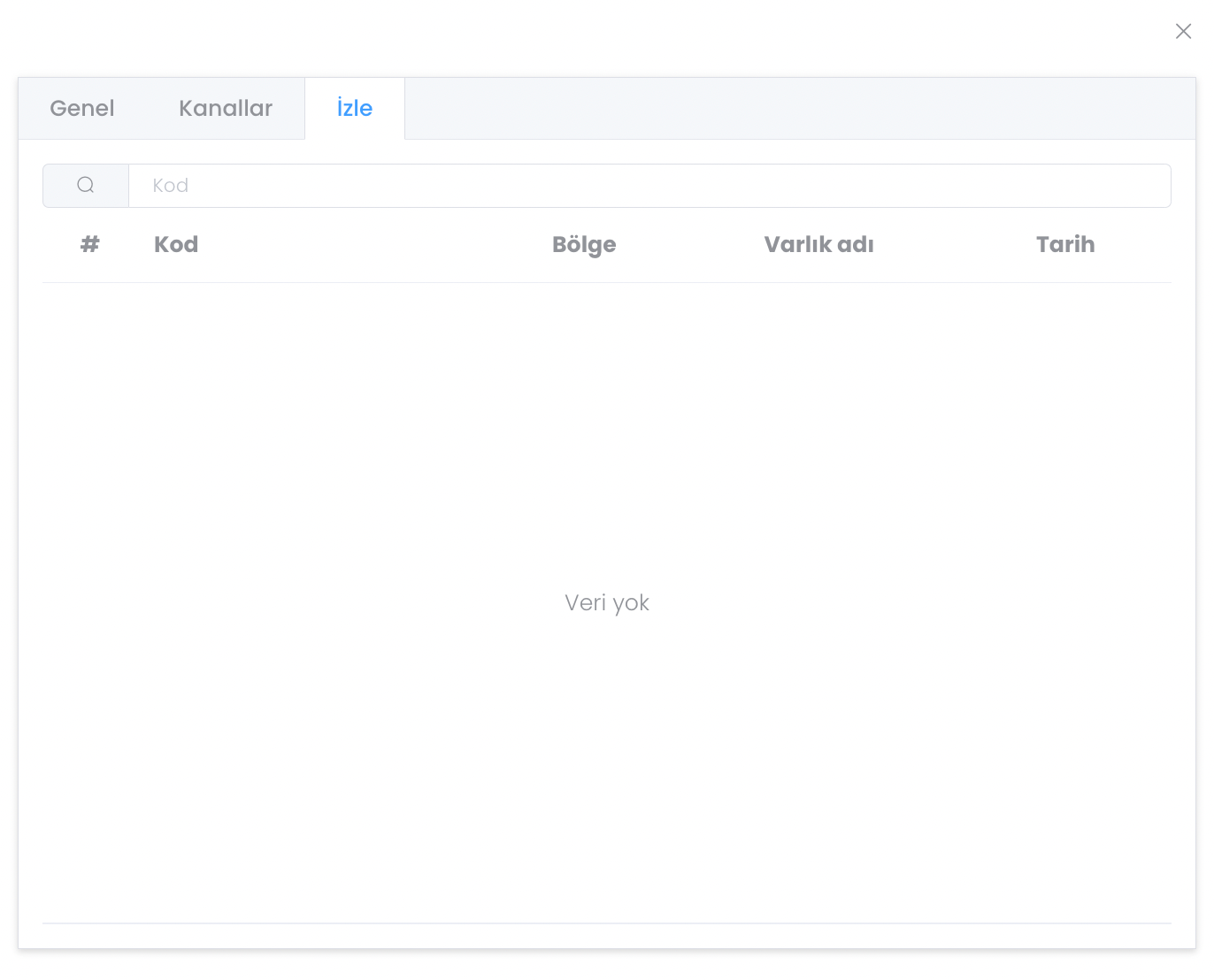RFID Reader
When you click on the reader you created, 3 different fields open for you. In the General section you can edit the information you entered while creating the reader and see the status of the adapter.
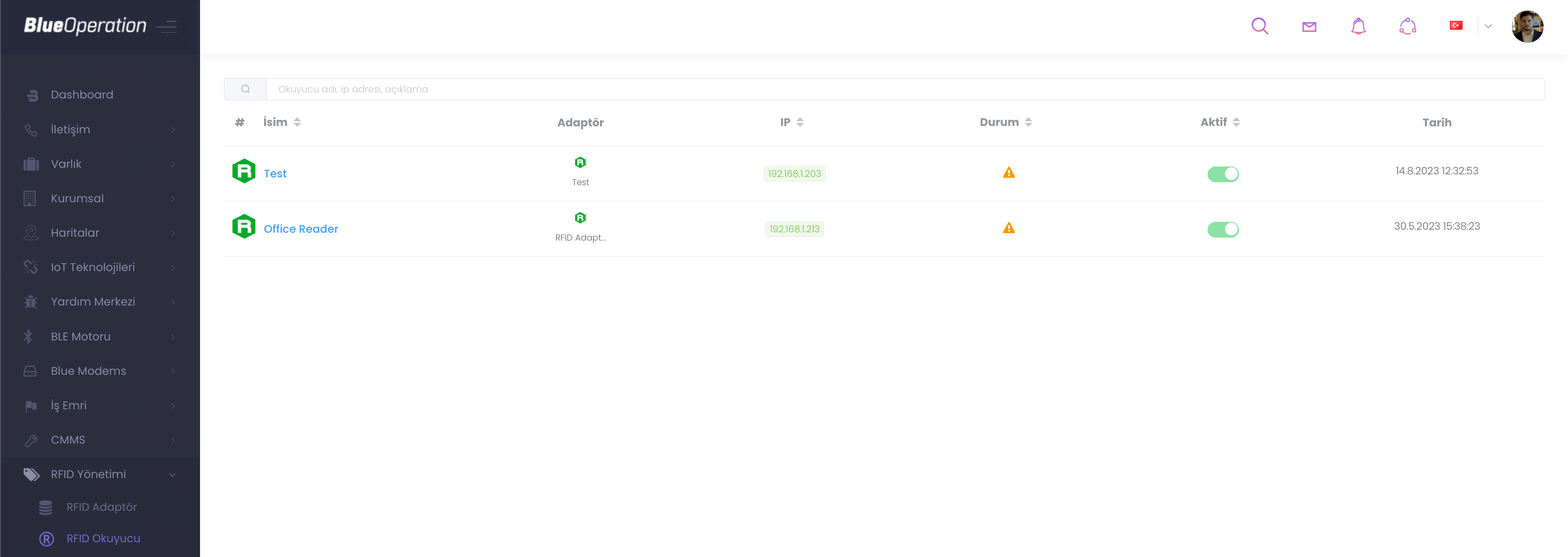
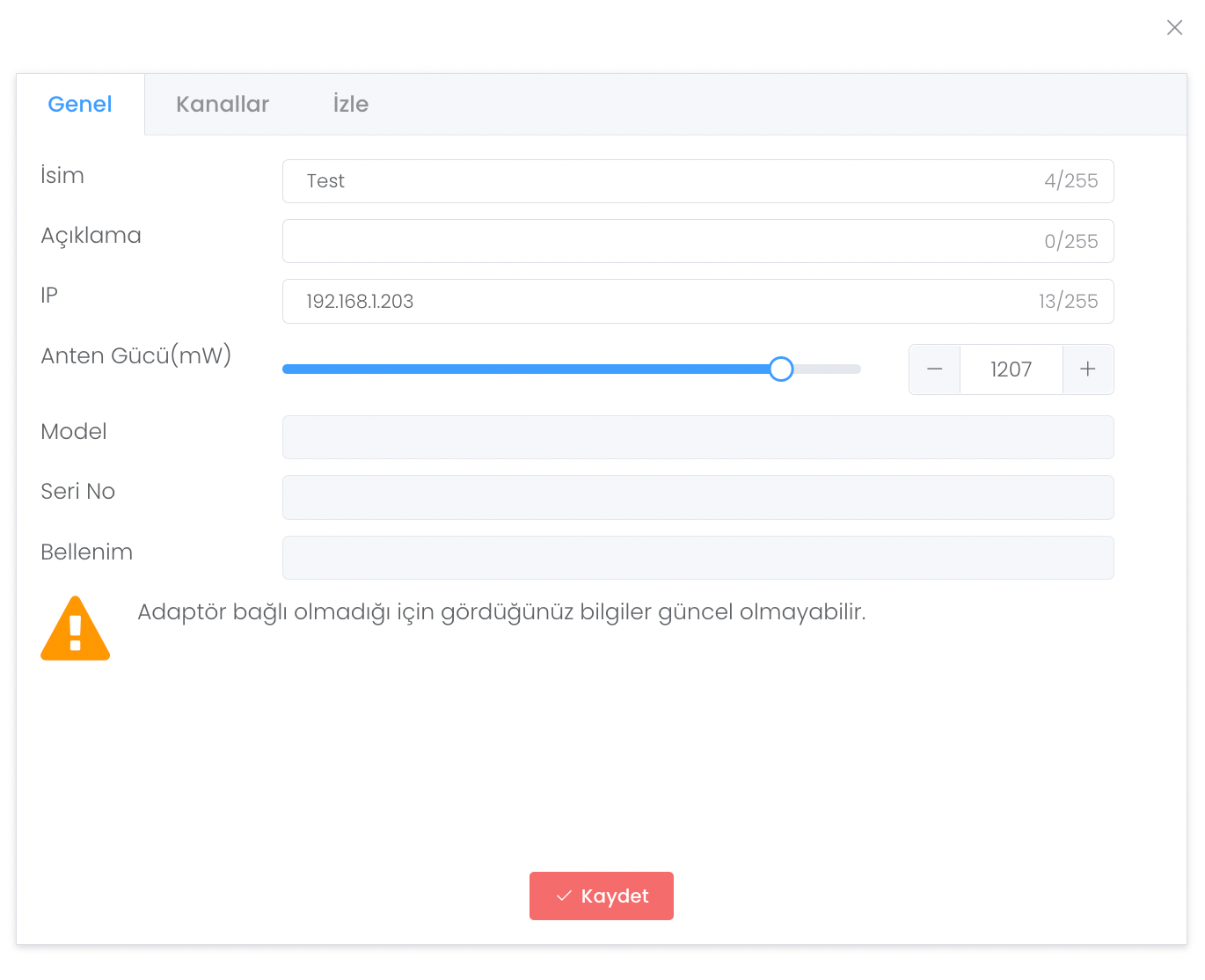
In the Channels section, you can view the channels on the reader you have connected, you can set a region for the channel, and you can open different multiplexers under a multiplexer with the Connect Multiplexer button. You can deactivate the channel with the Cancel button and reactivate the channel with Enable.
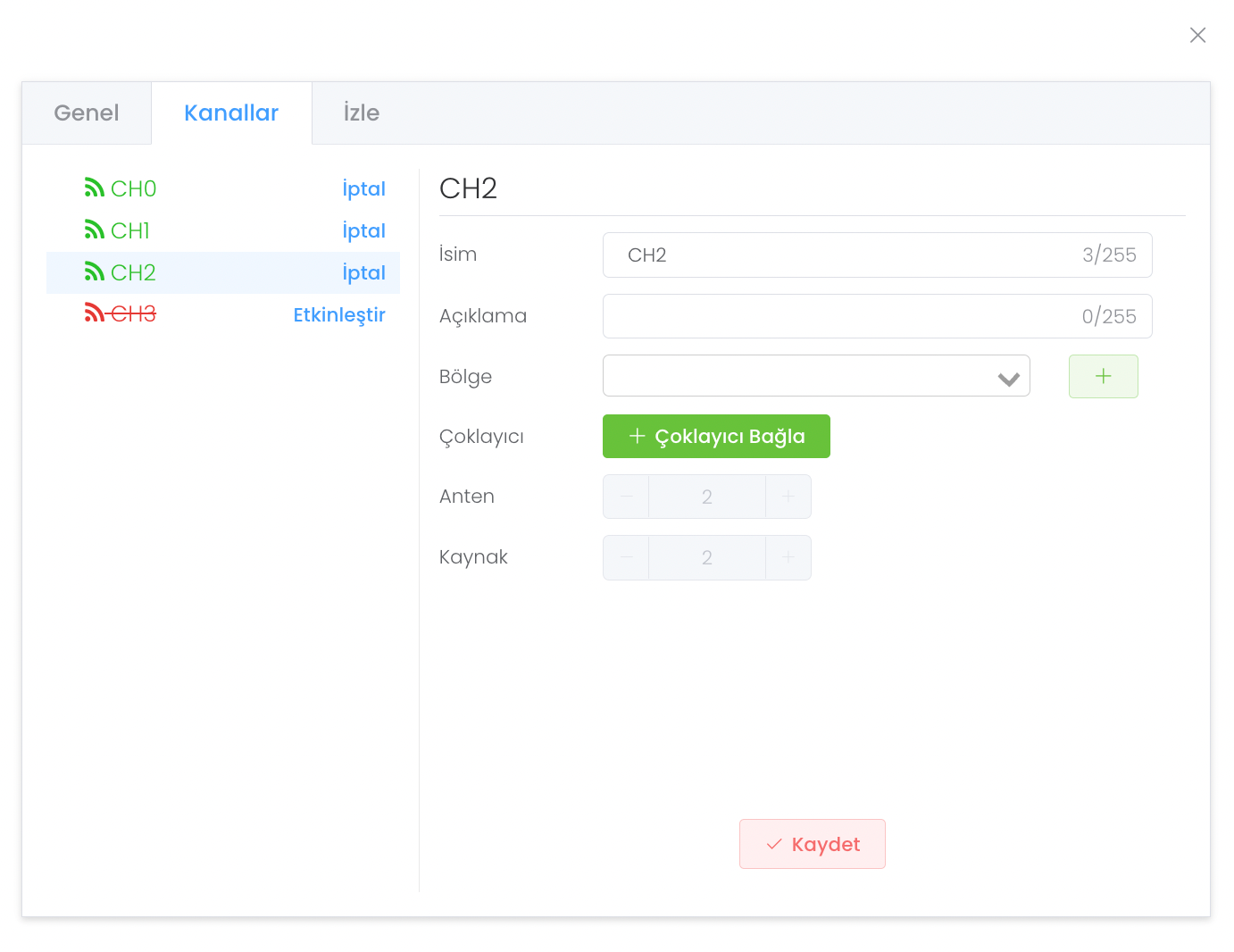
In the Monitor section you can monitor the status of the channels on the reader you have connected.